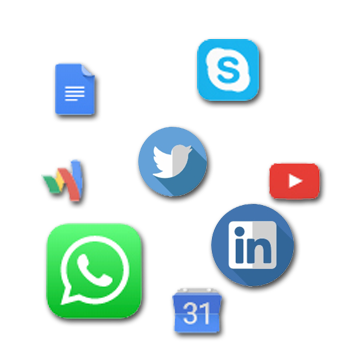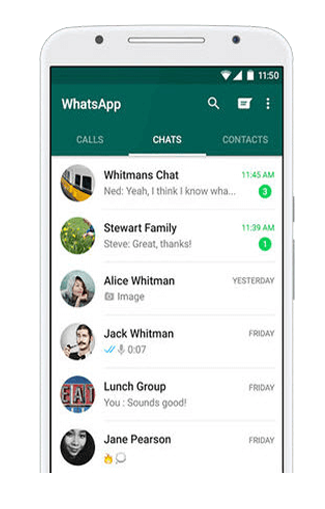Call Management with Eva Phone
Eva Phone lets you leverage the power of itkmdm managed devices, by giving you options to create and publish unified contact lists across your organizations. It also gives you an iron-grip on your mobile bills by giving you a fine-grain control of outgoing and incoming calls.
Powerful Contacts Management
Eva Phone provides capability to create and publish Contact Lists.
Block Incoming/Outgoing Calls
Have granular control of outgoing and incoming calls by whitelisting contacts from the dashboard.
Enhanced Control with Custom Dialer
Gain enhanced control with custom dialer.